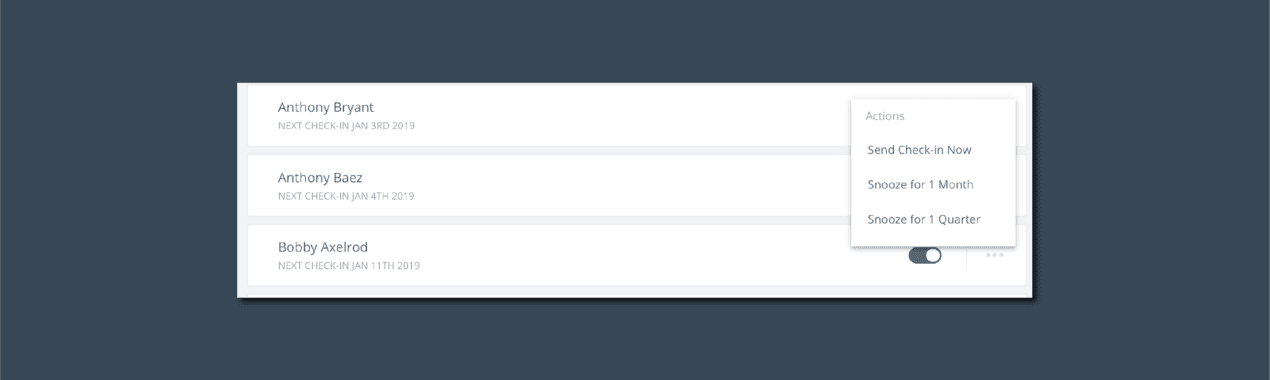Nitrogen’s newest tools, Check-ins and Client Analytics, are available as a free upgrade to every Nitrogen advisor.
Client Analytics help the advisor put markets, portfolios and risk in context for clients during semi-annual client reviews.
Monthly Check-ins build a strong foundation to support the advisor’s message between client reviews and give advisors an early warning signal when client psychology is deteriorating.
These powerful new tools revolutionize the ability of advisors to put the markets in context for their clients during client reviews, support client psychology between those reviews, and deliver consistent behavioral coaching that promotes long-term investing. The constant fight by advisors to keep client psychology positive just became remarkably easier.
Advisors have used Nitrogen for a long time to effectively set risk expectations for client portfolios, but with Client Analytics, the conversation shifts to demonstrating how well the Risk Number was able to meet those expectations and compare the outcome to the advisor’s choice of benchmark. The result is a powerful way to give the client context for why market volatility is “normal” and help clients stay the course when they may be concerned and prone to knee-jerk reactions.
Advisors can leverage a powerful ally in supporting client psychology in between those reviews by enabling Check-ins, a monthly email that gathers two simple data points from each client, and proactively supports the advisor’s message with adaptive analytics that fit the context of the markets.
Two simple questions mark each client’s check-in — “how are you feeling about the markets?” and “how are you feeling about your financial future?” With two taps on their smartphone, clients see adaptive analytics that help them understand what is “normal” for their portfolio, and advisors get an early warning system when a client relationship needs care.
So, what are we waiting for? Check-ins can be enabled now by selecting “show clients” in your Nitrogen dashboard. While you’re at it, view the Check-ins knowledge base article.